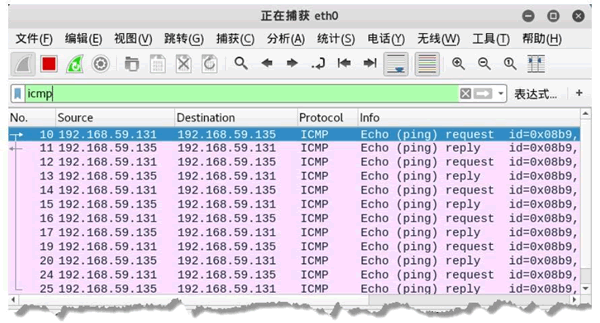ping 命令就是借助 ICMP 传输协议,发出要求回应的 Echo(ping)request 消息。若远端主机的网络功能没有问题,就会回应 Echo(ping)reply 信息,因而得知该主机运作正常。因此用户可以通过 ping 命令来判断目标主机是否启用。
【实例】判断目标主机 192.168.59.135 是否启用。
1) 使用 ping 命令探测目标主机,执行命令如下:
root@daxueba:~# ping 192.168.59.135
输出信息如下: PING 192.168.59.135 (192.168.59.135) 56(84) bytes of data.
64 bytes from 192.168.59.135: icmp_seq=1 ttl=64 time=0.683 ms
64 bytes from 192.168.59.135: icmp_seq=2 ttl=64 time=2.10 ms
64 bytes from 192.168.59.135: icmp_seq=3 ttl=64 time=0.291 ms
64 bytes from 192.168.59.135: icmp_seq=4 ttl=64 time=0.283 ms
64 bytes from 192.168.59.135: icmp_seq=5 ttl=64 time=0.339 ms
如果目标主机未启用将显示以下信息:
PING 192.168.59.135 (192.168.59.135) 56(84) bytes of data.
From 192.168.59.132 icmp_seq=1 Destination Host Unreachable
From 192.168.59.132 icmp_seq=2 Destination Host Unreachable
From 192.168.59.132 icmp_seq=3 Destination Host Unreachable
From 192.168.59.132 icmp_seq=4 Destination Host Unreachable
From 192.168.59.132 icmp_seq=5 Destination Host Unreachable
2) 通过 Wireshark 捕获数据包,验证 ping 命令所产生的 ICMP 数据包,如图所示。