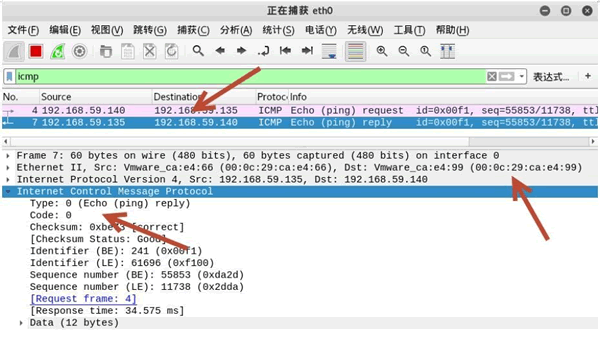【实例】在主机 192.168.59.132 上实施 ICMP 数据包扫描,判断目标主机 192.168.59.135 是否启用。
1) 伪造 IP 地址为 192.168.59.140,MAC 地址为 00:0c:29:ca:e4:99,执行命令如下:
root@daxueba:~# netwox 66 -i 192.168.59.135 -E 00:0c:29:ca:e4:99 -I 192.168.59.140
输出信息如下:192.168.59.135 : reached
2) 验证伪造的 ICMP 数据包扫描,捕获数据包进行查看,如图所示。
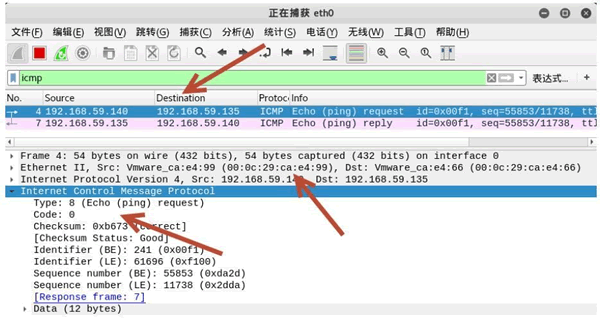
在 Ethernet II 部分的 Source 中可以看到 MAC 地址为 00:0c:29:ca:e4:99,也是伪造的。
3) 选择第 7 个数据包,查看信息,如图所示。